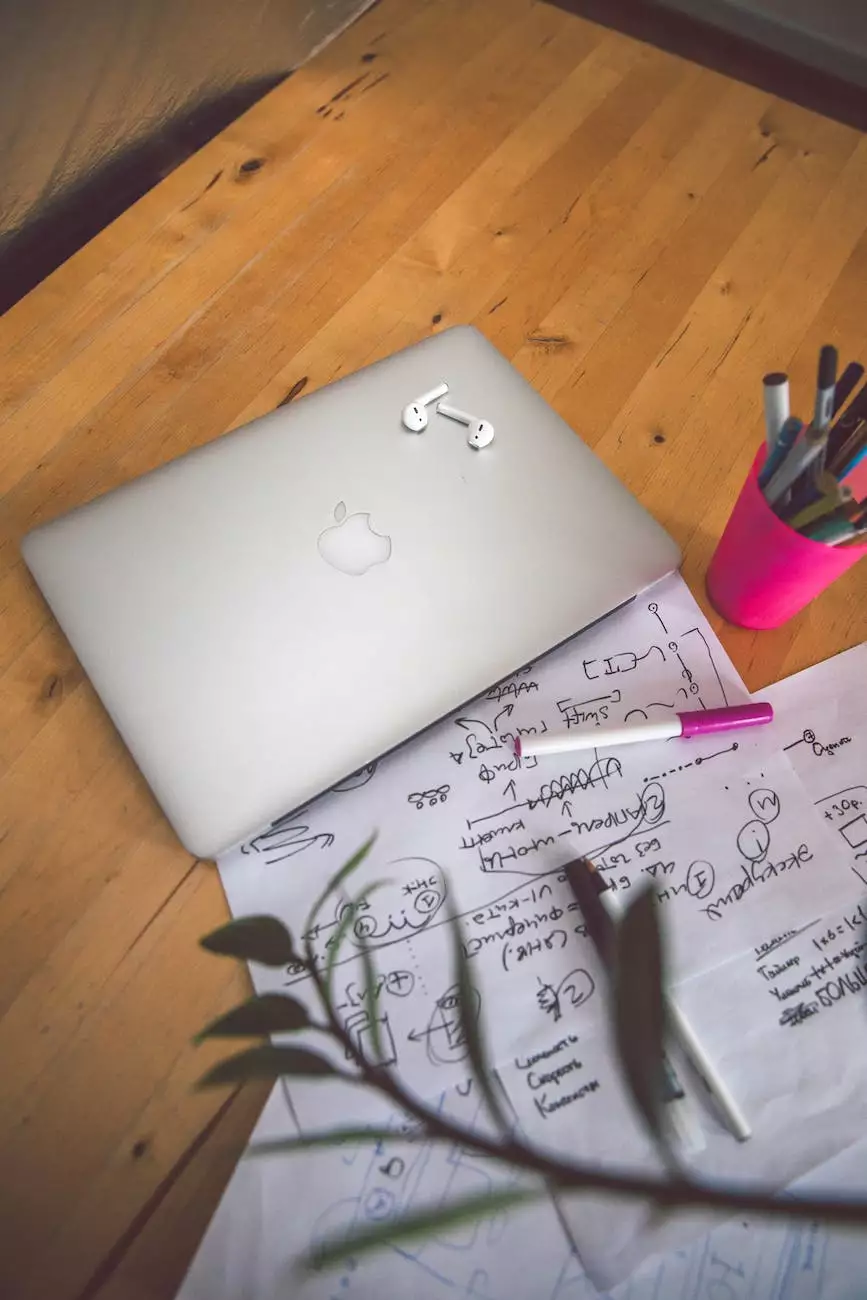LEGO: Preparing 3D Assets For WebGL | Case Study
Blog
Introduction
Welcome to our comprehensive case study on preparing 3D assets for WebGL using LEGO as an example. In this article, we will explore the process of optimizing LEGO models for seamless integration into WebGL applications. From model preparation to optimization techniques, we will cover all the necessary steps to ensure a visually stunning and efficient web presentation.
Why LEGO in WebGL?
LEGO is a popular choice among 3D enthusiasts due to its recognizable and versatile nature. By utilizing LEGO bricks in WebGL projects, developers can tap into a well-established brand that appeals to a wide audience. Additionally, LEGO models allow for precise details and can be easily customized, making them ideal for various applications such as interactive product showcases, architectural visualizations, and even gaming environments.
Preparing LEGO 3D Models
When working with LEGO models for WebGL, it is essential to start with high-quality 3D assets. LEGO provides official digital building instructions and several dedicated software tools to create virtual LEGO models. These tools enable accurate brick placement and alignment, ensuring precise representations of physical LEGO constructions.
Choosing the Right Brick Library
LEGO offers different brick libraries, including the classic system and specialized collections such as LEGO Technic and LEGO Architecture. Depending on your project's requirements, select the appropriate brick library to ensure accurate modeling and part compatibility.
Optimizing Polycount and Mesh Complexity
One of the critical considerations when preparing LEGO models for WebGL is optimizing polycount and mesh complexity. Since a high level of detail often accompanies LEGO models, it is essential to strike a balance between visual fidelity and performance. Reduce unnecessary polygons and merge adjacent bricks with similar materials to maintain a clean and optimized mesh.
Texturing and UV Unwrapping
Texturing LEGO models enhances their visual appeal and realism in WebGL applications. Apply appropriate textures to replicate the brick colors and surface details accurately. During the UV unwrapping process, ensure minimal distortion to preserve the visual integrity of the textures when applied to the model surfaces.
Lighting and Shadows
Proper lighting and shadows can greatly enhance the overall realism and depth of LEGO models in WebGL. Experiment with different lighting setups to achieve the desired atmosphere, and consider using ambient occlusion and shadow mapping techniques to add depth and realism to your scenes.
Rendering and Optimization Techniques
Keep in mind that real-time rendering in WebGL poses certain limitations compared to offline rendering. While WebGL can produce impressive results, it is crucial to optimize the rendering pipeline to ensure smooth performance across various devices. Consider techniques such as level of detail (LOD) management, culling, and texture compression to balance visual quality with performance requirements.
WebGL Integration and Interactivity
After preparing and optimizing your LEGO models, it's time to integrate them into a WebGL application. Choose a suitable WebGL framework or library that supports the required features and provides an intuitive API. Implement interactivity options like model rotation, zooming, and part selection to engage users and create an immersive experience.
Conclusion
In this case study, we have explored the process of preparing 3D assets for WebGL using LEGO as a prime example. From model preparation to optimization techniques, we have covered the essential steps required to create visually stunning and efficient web presentations. By following these guidelines, you can leverage the popularity and versatility of LEGO models to create engaging WebGL experiences that captivate your audience.